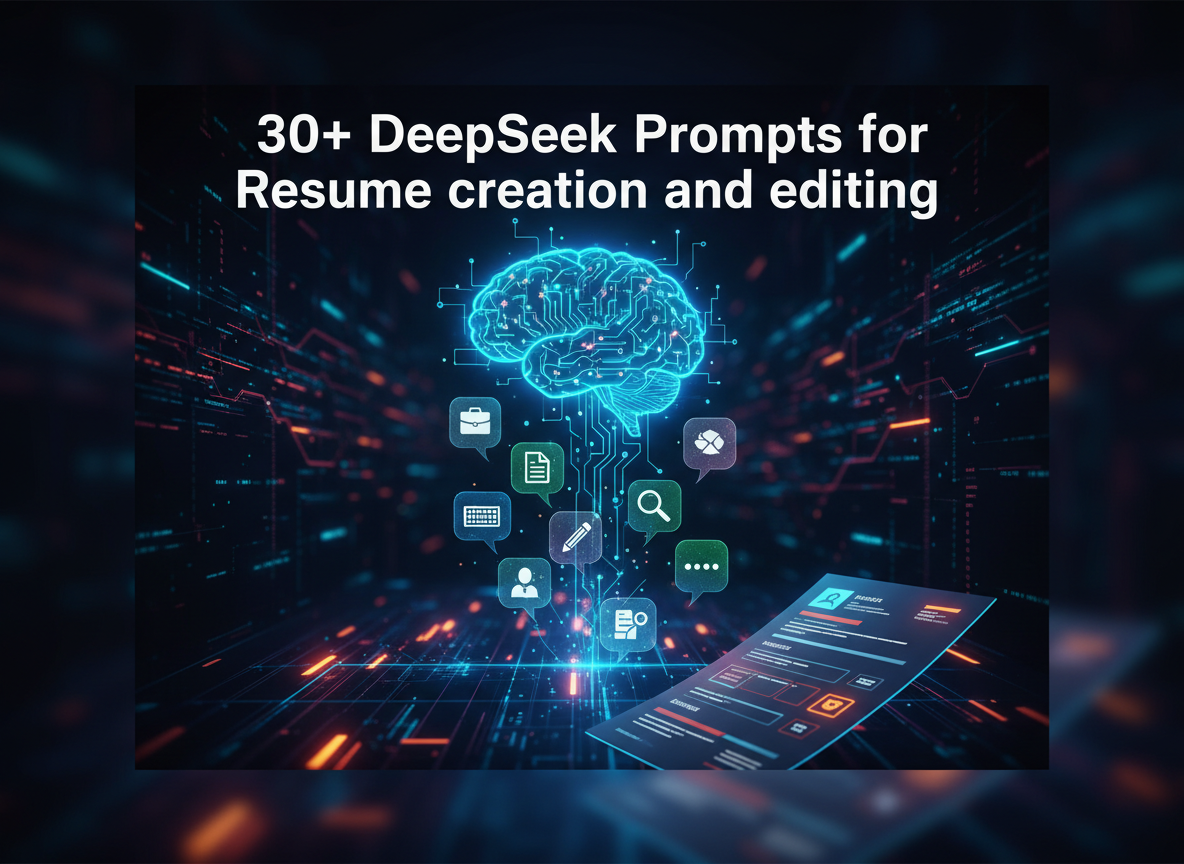Imagine seeing your family history come alive, vibrant with the colors of the past. An AI photo colorizer can do just that, automatically adding color to old black and white photos and preserving memories with enhanced visual appeal. This comprehensive tutorial shows you how to use these tools to breathe new life into your monochrome images. AI photo colorization is a fantastic way to connect with the past and reimagine historical moments. Our Black and White to Color Photo Colorizer AI is designed to make this process simple and accessible. With advanced deep learning models, it analyzes your black and white photos and intelligently applies realistic, context aware color. This process, often called "photo colorization," is a way to revitalize your old family pictures, historical images, and artistic shots. You can transform forgotten memories into vibrant, living moments.
For many years, adding color to black and white photos was a painstaking process completed by experts. It meant hours of meticulous work in software such as Photoshop. Now, AI has transformed this art form. Our tool is a free photo colorizer that uses a neural network trained on millions of images to understand the world in both grayscale and color. It predicts the colors of skin tones, clothing, landscapes, and objects. The results are beautiful and historically plausible.
Same photo transformed from black and white to color left hand side black and white and right hand side color

What is an AI Photo Colorizer?
An AI photo colorizer for Black and White to Color Photo is a specialized program that takes a black and white image and creates a full color version. It doesn't just "paint" over the image like a simple filter. Instead, it analyzes shapes, textures, and light values to guess the original colors. This allows it to produce surprisingly accurate results, from the blush on a cheek to the shade of a vintage car.
Our tool is a black and white to color converter that operates online, so you don't need to download any software. It's designed to be the best way to colorize photos online for free, offering simplicity and quality. This tool provides an instant, high quality solution for personal projects or professional presentations. It’s like having a digital artist ready to convert black and white photos to color online without charge for initial creations.
The Magic of Colorization: Why It Matters
Adding color to a black and white photo does more than change its appearance; it transforms our connection to the image, bridging the historical gap and making the past feel more real. Here are some of the key benefits of bringing color to black and white photos:
Bringing History to Life
When we see historical figures or events in color, they are no longer abstract concepts from the past. They become real people in a real world. Colorizing a photo of your great grandparents can transform them from stoic figures into living, breathing individuals. Imagine seeing the true colors of their clothing, their surroundings, and their very expressions.
Revealing Hidden Details
Color can highlight details that are lost in grayscale. The pattern on a dress, the color of someone's eyes, or the hue of a flower can be revealed, adding layers of information and context. These details can spark new conversations and help you learn more about the people and places in your photos.
Emotional Connection
Color has a strong impact on our emotions. A colorful image feels more joyful, while a colorized photo with realistic tones can evoke nostalgia. Adding color changes the emotional power of the photo. Seeing a loved one in full color can create a deeper sense of connection and remembrance.
Artistic Exploration
Colorization is a creative tool. You can experiment with different color schemes to create a specific mood. Our tool lets you refine the AI's output, guiding the final look of your image. For instance, you could instruct the AI to "give the photo a warm, vintage 1970s feel" to achieve a specific aesthetic. The possibilities are endless.
How to Use Our Free Photo Colorizer AI
We designed the process to be simple, so anyone can colorize black and white photos without needing technical skills. Here’s how to begin in a few clicks:
- Upload Your Black and White Photo: Click the upload area and select an image from your computer or mobile device. The tool works best with high resolution scans or digital files.
- Let the AI Do the Work: The tool includes the prompt: Colorize this black and white photo with realistic, natural colors. Pay attention to skin tones, clothing, and background elements to create a lifelike and historically plausible image. This instruction tells the AI to focus on creating a realistic color palette. The tool is ready when you upload your image.
- Generate Your Color Image: Click the "Generate Image" button. The AI will analyze your photo and apply color, usually in a few seconds.
- Refine and Perfect (Optional): The AI's initial attempt is often impressive, but you can guide it further. Use the "Refine Image" input to give specific instructions. If the AI colored a dress blue but you know it was red, type: "change the woman's dress to red." You can also make general adjustments such as, "make the colors more vibrant" or "give it a faded, antique look."
- Download Your Restored Photo: When satisfied, download your colorized image in high resolution.
Tips for Achieving the Best Photo Colorization Results
Keep these tips in mind to get the most from our colorize photo app.
Start with a High-Quality Source Image
The quality of your output depends on the quality of your input. If you are working with physical photographs, use a good scanner to create a high resolution digital copy. A scan of 300 DPI (dots per inch) is a good starting point, but 600 DPI is even better if you plan to make large prints. A clear, sharp source image gives the AI more data, resulting in better detail and accuracy.
-> Get Instant Access to the 50,000+ AI Mega Prompt Bundle with Resell Rights
Use Photos with Good Contrast and Lighting
Black and white images that have a range of tones, from deep blacks to bright whites, tend to colorize best. Good lighting creates clear shapes and textures, which helps the AI understand the scene. A flat, poorly lit photo will be more challenging for the AI.
Provide Specific Instructions for Refinements
The AI is powerful, but it's not a mind reader. If you have knowledge about the original colors, use it. The "Refine Image" feature is your direct line to the AI. Instead of a vague request such as "fix the colors," be specific: "The man's tie should be dark green," or "The sky should be light blue." This feedback is important to achieving an accurate result.
Experiment with Different Styles
While the default prompt aims for realism, be creative. After the initial colorization, use the refine feature to change the image. Try prompts such as "apply a technicolor film look," "give the image a dreamy, pastel color palette," or "make it look like a hand tinted vintage postcard." This is a way to explore creative options.
FAQ
Is this black and white to color converter truly free?
Yes, our AI Photo Colorizer is free to use. We believe everyone should have access to this technology.
How accurate is the AI colorization?
The AI colorization is generally very accurate, but the results can vary depending on the quality of the original image and the complexity of the scene. The AI is trained on a massive dataset of images, which allows it to make informed decisions about the colors that should be applied. However, it is always a good idea to review the results and make any necessary refinements. The more details you can provide in the refinement prompt, the better and more accurate the results will be.
-> Get Instant Access to the 50,000+ AI Mega Prompt Bundle with Resell Rights
What is the difference between this tool and a professional colorization service?
Our AI photo colorizer provides an efficient and cost effective solution for automatically adding color to black and white photos. Professional colorization services often involve manual work by skilled artists, resulting in a higher level of detail and accuracy but at a significantly higher cost and longer turnaround time. Our tool is ideal for quick and easy colorization, while professional services may be preferred for critical projects.
Can I convert a color photo to black and white?
Yes, we offer a Color to Black and White Converter tool that allows you to easily convert color photos to black and white. This can be useful for creating a vintage look or for simplifying images.