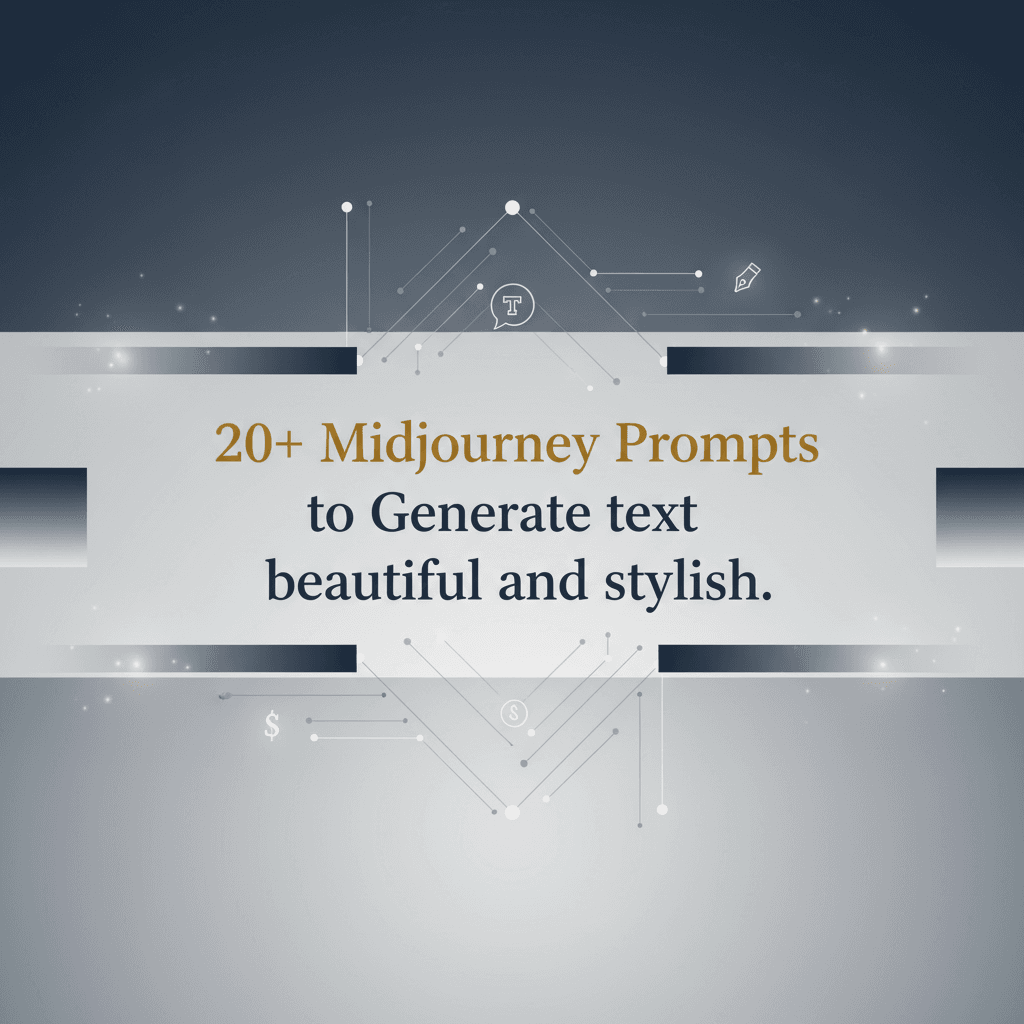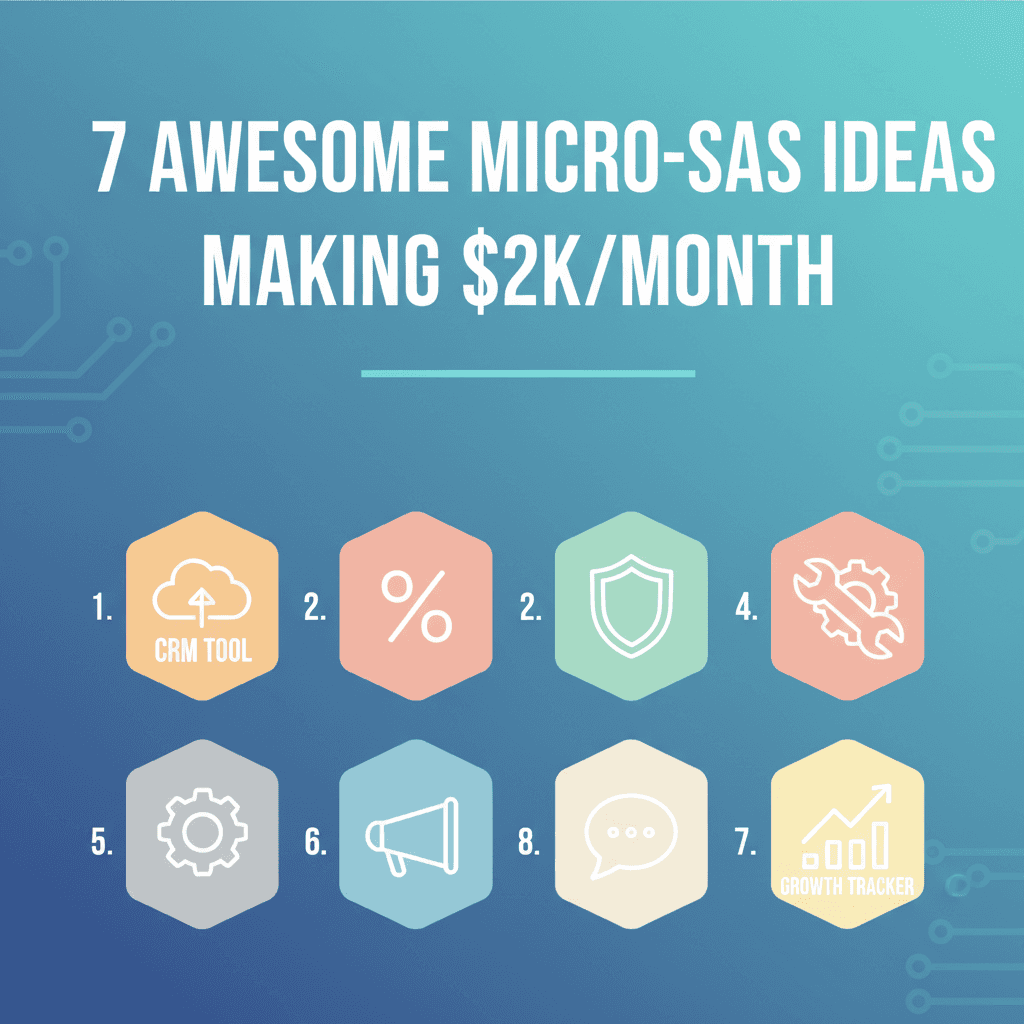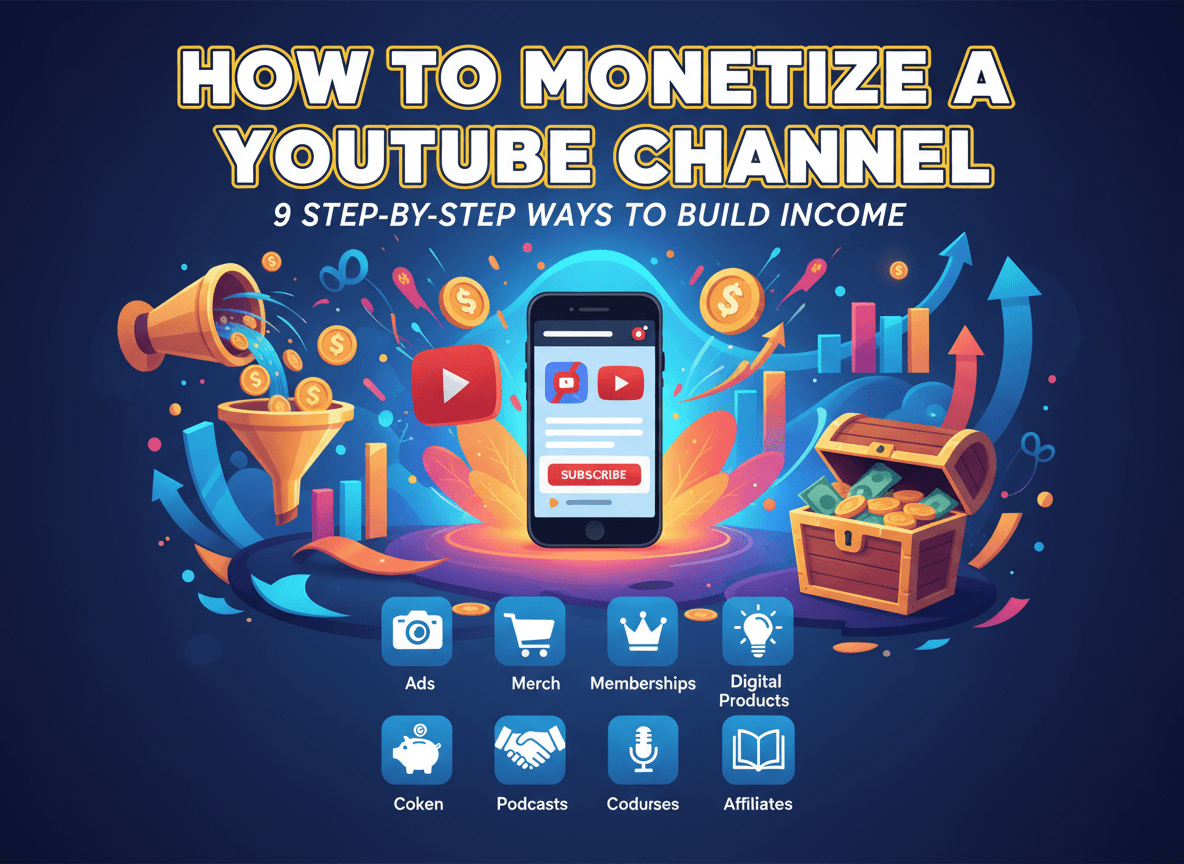After the Nano Banana wave, Google has officially released Gemini 2.5 Flash Image for production use. This model is creating trends because of its ability to generate, edit, and blend images with more control than ever before.
The most exciting part! It now supports 10 aspect ratios — making it much easier to create images for everything from cinematic widescreens to Instagram stories.
In this guide, we’ll walk through:
- The new features of Gemini 2.5 Flash Image.
- How aspect ratios affect your results.
- Step-by-step tutorials for editing and prompt creation.
- Practical use cases for creators, marketers, and businesses.
- Free tools you can pair with Gemini — including the Nano Banana Image Generator and Image to Prompt Generator.
By the end, you’ll know how to fully use Gemini 2.5 Flash Image for your creative projects.
What is Gemini 2.5 Flash Image?
Gemini 2.5 Flash Image is Google’s state-of-the-art image generation and editing model. It allows you to:
- Blend multiple images into a single output.
- Maintain character consistency across scenes.
- Perform natural language edits without complex Photoshop work.
- Generate image-only output when you don’t want text responses.
- Choose from 10 different aspect ratios to match your content needs.
This is available via:
or
- Our Trending Nano Banana Image Generator or try for free without water marks.
Supported Aspect Ratios in Gemini 2.5 Flash Image
One of the biggest updates is support for 10 aspect ratios.
Landscape formats:
- 21:9 (ultrawide cinematic)
- 16:9 (HD widescreen)
- 4:3 (classic photos and presentations)
- 3:2 (photography standard)
Square format:
- 1:1 (Instagram posts, profile images)
Portrait formats:
- 9:16 (stories, TikTok, Reels)
- 3:4 (posters, print)
- 2:3 (magazine photography)
Flexible ratios:
- 5:4
- 4:5
💡 If you want to practice generating images in these aspect ratios without coding, you can try the Nano Banana Image Generator. It’s a free tool that supports ratio selection for instant results.

Why Aspect Ratios Matter
The aspect ratio you choose directly affects:
- Composition – A landscape ratio is great for storytelling, while portrait is better for mobile-first content.
- Engagement – Social media platforms favor certain ratios (9:16 for TikTok/Instagram Stories).
- Professionalism – Using the right ratio makes images feel polished and intentional.
For example:
- A 21:9 cinematic ratio is perfect for film posters.
- A 1:1 square looks professional for product catalogs.
- A 9:16 portrait dominates TikTok and Instagram Reels.
Getting Started with Gemini 2.5 Flash Image
Step 1: Install the Client
from google import genai
from google.genai import types
from PIL import Image
client = genai.Client()
Step 2: Write Your Prompt
prompt = "A futuristic city skyline at night with neon lights"
Step 3: Load an Image (Optional for Edits)
image = Image.open('/path/to/your/image.png')
Step 4: Generate with Aspect Ratio
response = client.models.generate_content(
model="gemini-2.5-flash-image",
contents=[prompt, image],
config=types.GenerateContentConfig(
response_modalities=["IMAGE"],
image_config=types.ImageConfig(
aspect_ratio="16:9",
)
)
)
for part in response.parts:
if part.inline_data is not None:
generated_image = part.as_image()
generated_image.show()
Using Free Tools for Faster Workflows
1. Nano Banana Image Generator
If you don’t want to set up Python or APIs, use the Nano Banana Image Generator. It allows you to:
- Select aspect ratios easily.
- Generate images instantly from text prompts.
- Edit existing images with simple instructions.
2. Image to Prompt Generator
Sometimes you have an image but need a descriptive prompt to recreate or edit it. That’s where the Image to Prompt Generator helps. Upload any picture, and it creates a prompt you can use directly in Gemini or Nano Banana.
Advanced Editing Techniques with Gemini 2.5 Flash Image
Character Consistency
You can use Gemini’s blending feature to keep the same character across multiple images. Example:
- Input an image of a model.
- Prompt: “Same model in a 1980s New York street, 16:9 ratio.”
- Gemini generates new contexts while keeping identity.
Image Blending
Combine multiple images into one. Example:
- A logo + a photo of a laptop → Gemini generates a branded mockup.
Natural Language Editing
Instead of Photoshop layers, just type:
- “Remove the background.”
- “Change the jacket color to red.”
- “Add cinematic lighting.”
Real-World Use Cases
-
Marketing Teams Generate ads for multiple platforms by just changing aspect ratios.
-
Social Media Creators Batch-create content for TikTok, Instagram, and YouTube without re-editing.
-
E-commerce Stores Produce product shots with consistent styles in 1:1 and 4:5 ratios.
-
Storytellers & Filmmakers Use character consistency and cinematic ratios to storyboard ideas.
Best Practices for Using Gemini 2.5 Flash Image
- Start with clear, descriptive prompts.
- Always specify an aspect ratio if your content is platform-specific.
- Use the Image to Prompt Generator to refine vague ideas into strong prompts.
- Preview in Nano Banana Image Generator before committing to API runs.
- Keep prompts simple for edits — avoid overloading with too many instructions.
Pricing and Availability
- Per Image: $0.039
- Per Million Output Tokens: $30
- Standard Gemini 2.5 Flash pricing applies for text and other modalities.
💡 You can test ideas first in free tools like the Nano Banana Image Generator before scaling to API production.
Conclusion
Gemini 2.5 Flash Image is more than just another generator — it’s a production-ready model for businesses, marketers, and creators. The addition of 10 aspect ratios makes it versatile across platforms, from cinematic banners to vertical TikTok posts.
Pair it with free tools like:
…and you’ll have a complete workflow to generate, edit, and publish professional-quality images with ease.
Conclusion
👉 Try Gemini 2.5 Flash Image for free using the Nano Banana Image Generator. 👉 Got an image you want to edit? Use the Image to Prompt Generator and get started today.