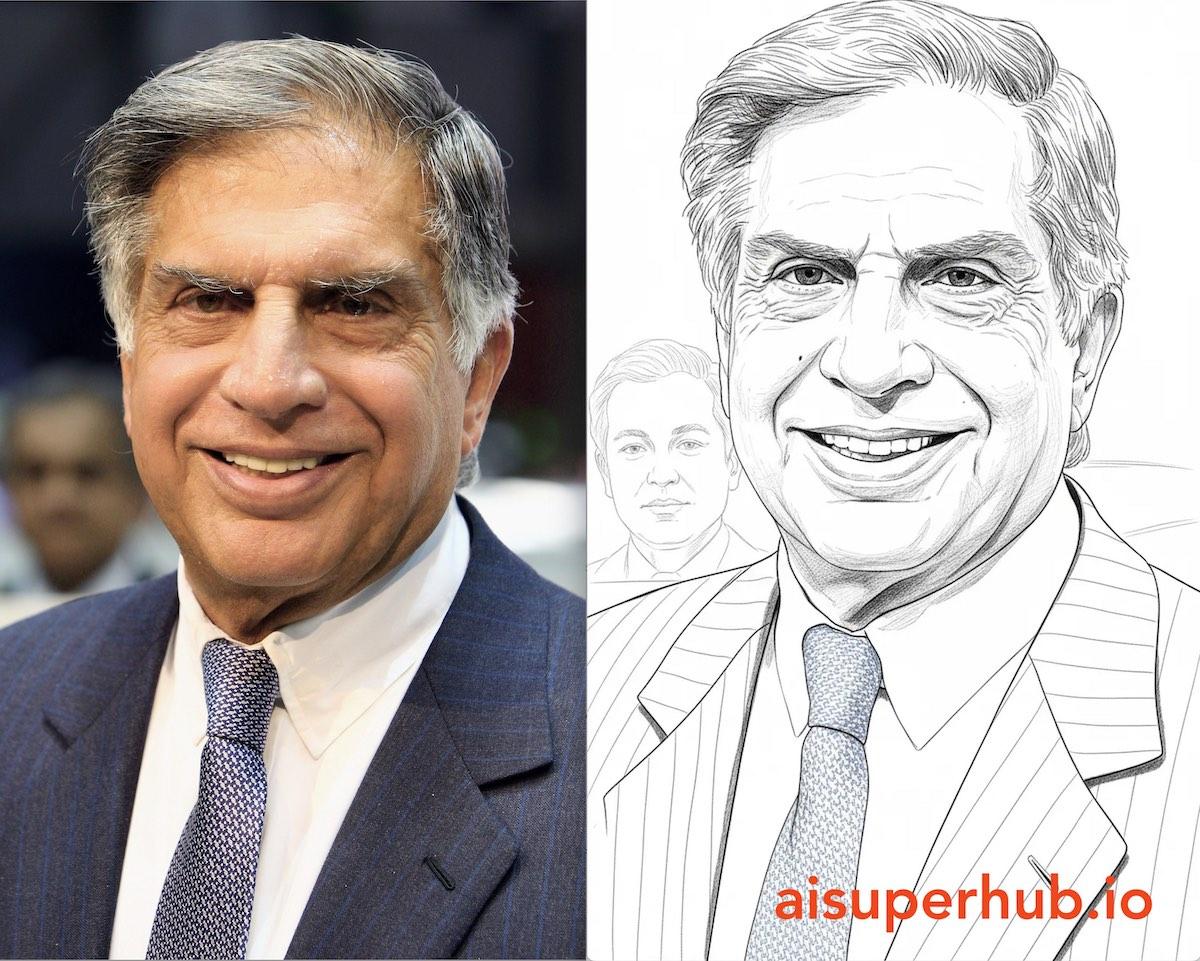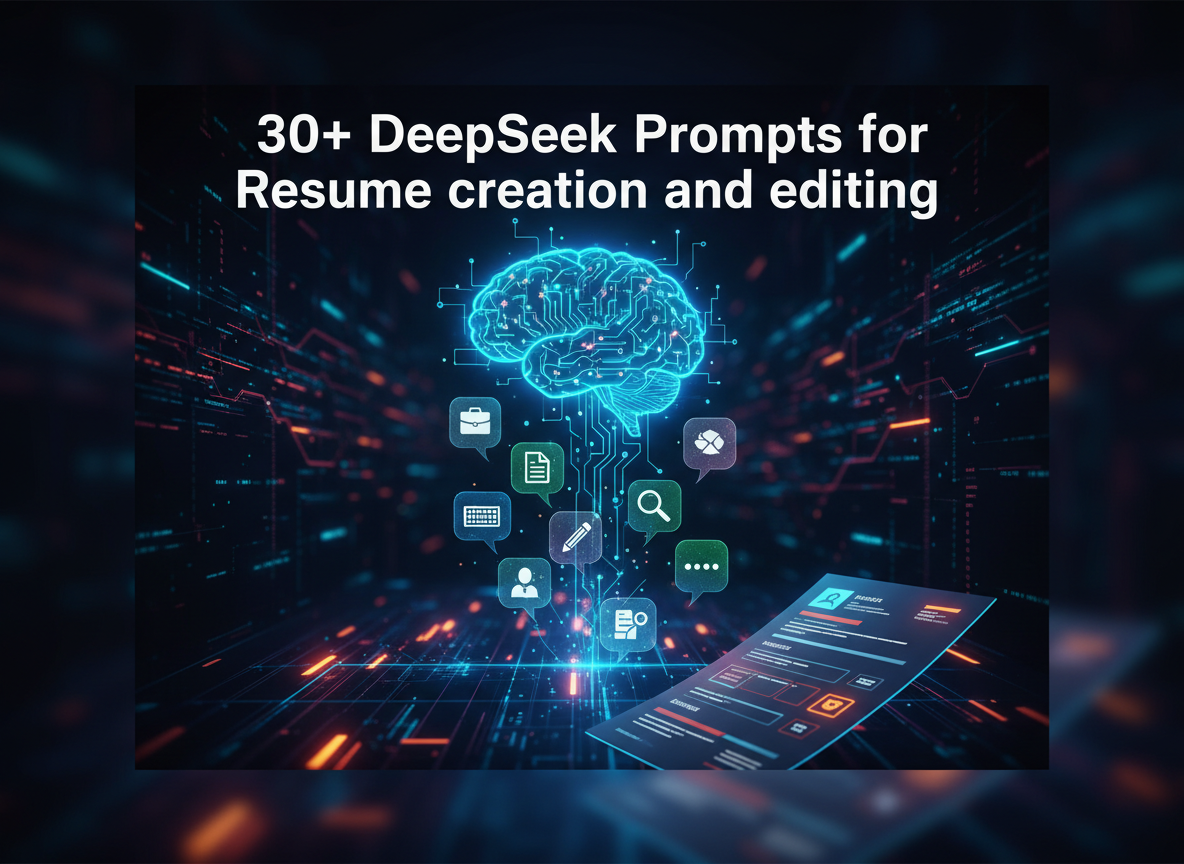Nano Banana Line Art Portrait Prompt: Step by Step tutorial
If you’ve been following the wave of AI-generated art, you’ve probably seen the Nano Banana figurine trend blowing up online.
In the previous post we saw Google Gemini Nano Banana Prompt Guide: 50+ Image prompts included and 250+ Google Nano Banana Prompts in 20+ Categories for Stunning Visuals
But that’s not the only thing creators are excited about.
Right now, line art is another huge trend powered by Nano Banana—and it’s easy to see why.
Line drawings have always had a timeless appeal. They’re simple, elegant, and versatile. Whether for tattoos, profile pictures, or comic book styles, line art reduces an image to its essence while still looking beautiful and professional.
And with just a single prompt, Nano Banana can generate line art that looks like it was created by a trained illustrator.
In this guide, we’ll cover:
- The exact line art prompt going viral.
- Step-by-step instructions to generate your own.
- Examples of how people are using it.
- Pro tips to refine your results.
- Where to find other trending Nano Banana prompts.
By the end, you’ll be ready to create your own stunning portraits and you can try it instantly using the AISuperHub Nano Banana Free Image Generator.
Step-by-Step: How to Generate Line Art with Nano Banana
Here’s how you can try it yourself:
Open Google Gemini App or AISuperHub Nano Banana Image Generator
Step 1: Pick a Reference Image
Choose an image to transform into line art. It could be:
- A selfie or portrait photo.
- Your favorite anime or game character.
- An illustration or artwork you want reinterpreted.
Pro Tip: The clearer the subject, the cleaner the line art will be.
Step 2: Copy the Prompt
Use the exact viral prompt:
The Viral Line Art Prompt
Here’s the simple but powerful prompt that’s driving the trend:
draw a detailed beautiful portrait line drawing based on above image
At first glance, it may look too minimal. But don’t underestimate it, this combination of words is what gives Nano Banana enough instruction to deliver clear, aesthetic, and highly detailed line art results.
Let’s break it down:
- “draw” → sets the mode to illustration rather than photorealism.
- “detailed” → ensures the AI focuses on clarity and precision in the linework.
- “beautiful portrait” → makes the style visually appealing and centered on faces or figures.
- “line drawing” → locks in the style (thin black outlines, ink-like rendering).
- “based on above image” → tells Nano Banana to reinterpret your reference into a drawing.
The result: a portrait that looks hand-drawn but generated instantly.
You can paste this as-is or experiment with tweaks.
Step 3: Use the Nano Banana Free Generator
Head over to AISuperHub’s Nano Banana Free Image Generator.
Upload your reference image, paste in the prompt, and hit generate. Within seconds, you’ll see your subject transformed into a clean, professional-style line drawing.
Step 4: Customize for Different Effects
Want to experiment? Try swapping out words for variety:
-
Style tweaks
- “minimalist portrait line drawing”
- “comic book style line art”
- “tattoo-style line drawing”
-
Medium simulation
- “ink pen line drawing”
- “pencil sketch line art”
- “engraving-style line drawing”
-
Subjects
- “draw a detailed line art portrait of a warrior character”
- “line drawing of an anime couple”
- “architectural building line art”
Step 5: Save & Share
Once you’ve generated the line art, download and share it. Many creators are using their results for:
- Social media profile pics.
- Tattoo inspiration.
- Comics or manga concept art.
- Personal keepsakes.
Why Nano Banana Excels at Line Art
Not every AI generator handles line drawings well. Many blur the edges or produce messy, inconsistent lines. Nano Banana, however, shines in this area because of how it interprets stylistic prompts.
Here’s why it works so well:
- Clarity of prompts: It locks onto “line drawing” as a defined style.
- Facial rendering: It handles human faces cleanly, avoiding distortion common in other AIs.
- Versatility: Works equally well for portraits, characters, and objects.
- Consistency: Repeated runs give results that look polished and professional.
Examples of Nano Banana Line Art
Here are some of the most popular uses we’ve seen trending online:
-
Anime Portraits
Characters like Naruto, Luffy, and Goku transformed into clean line drawings perfect for manga-style posters. -
Tattoo Concepts
People are using Nano Banana to generate tattoo-ready designs without needing an illustrator. -
Profile Pictures
Minimalist line portraits stand out on social media because of their simplicity and elegance. -
Fantasy Characters
RPG or video game heroes reimagined in sharp, ink-like line art styles. -
Personal Portraits
Turning selfies into elegant sketches that look like professional commissions.
You can explore what others are creating here: Nano Banana Trending Collection.
Pro Tips for Better Line Art Results
- Use high-contrast reference images: Makes it easier for the AI to define edges.
- Experiment with descriptors: Words like “minimalist,” “detailed,” or “ornamental” change the vibe.
- Keep faces clear: Obscured or low-quality images lead to messy results.
- Batch generate: Run the same prompt a few times—the best version often comes from iteration.
The Bigger Trend: Why Line Art Resonates Online
Line art is more than just a style—it’s a cultural aesthetic. Minimalist portraits and sketches are trending across Instagram, Pinterest, and Threads because they:
- Feel timeless and universal.
- Work well in both digital and printed formats.
- Can be used for fashion, tattoos, or branding.
- Are instantly recognizable at small sizes (like profile pictures).
That’s why the Nano Banana line art prompt is exploding right now—it fits right into what people want to share.
Try It Yourself
The beauty of this trend is you don’t need to be an artist. With a single line of text, you can create artwork that looks gallery-ready.
👉 Try it for free with the AISuperHub Nano Banana Image Generator.
And if you want inspiration, check out the Nano Banana Trending Gallery.
Conclusion
Nano Banana isn’t just about 3D figurines—it’s proving to be one of the best AI tools for line art as well.