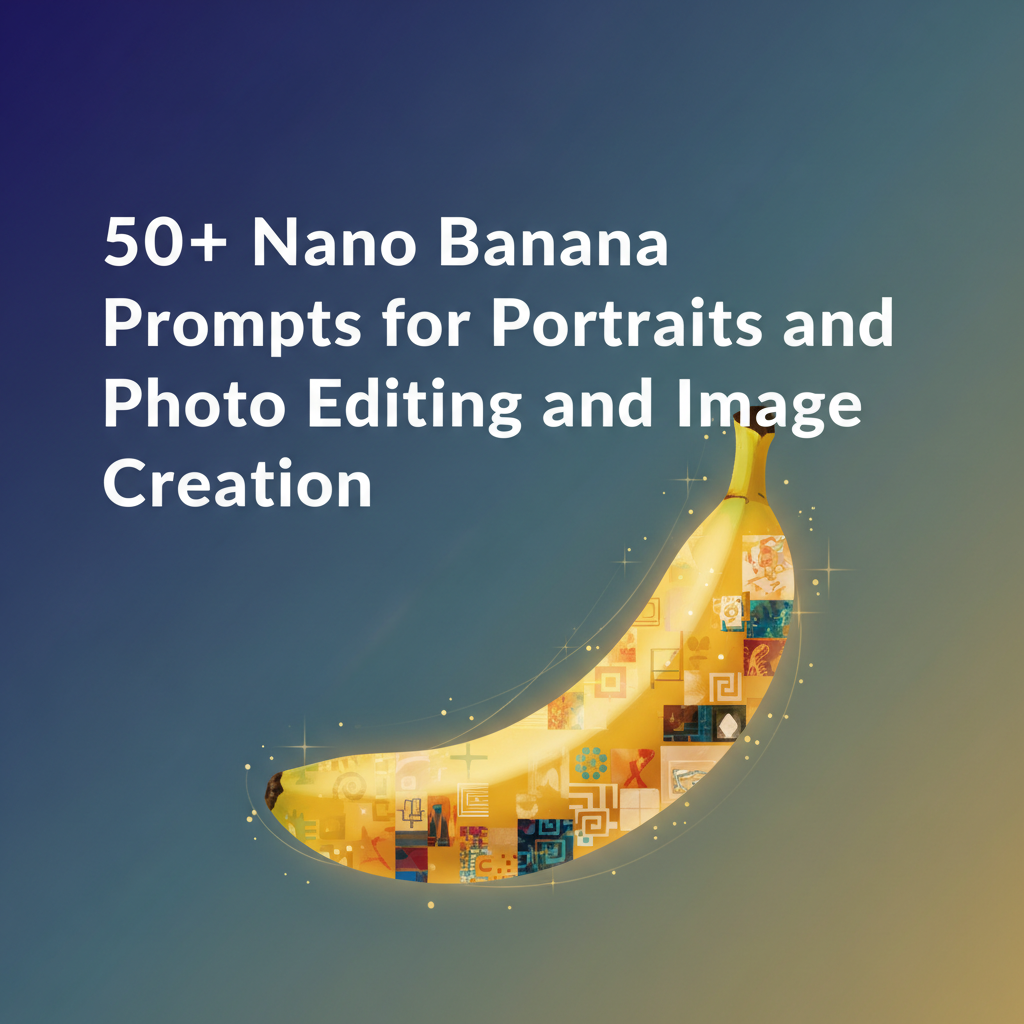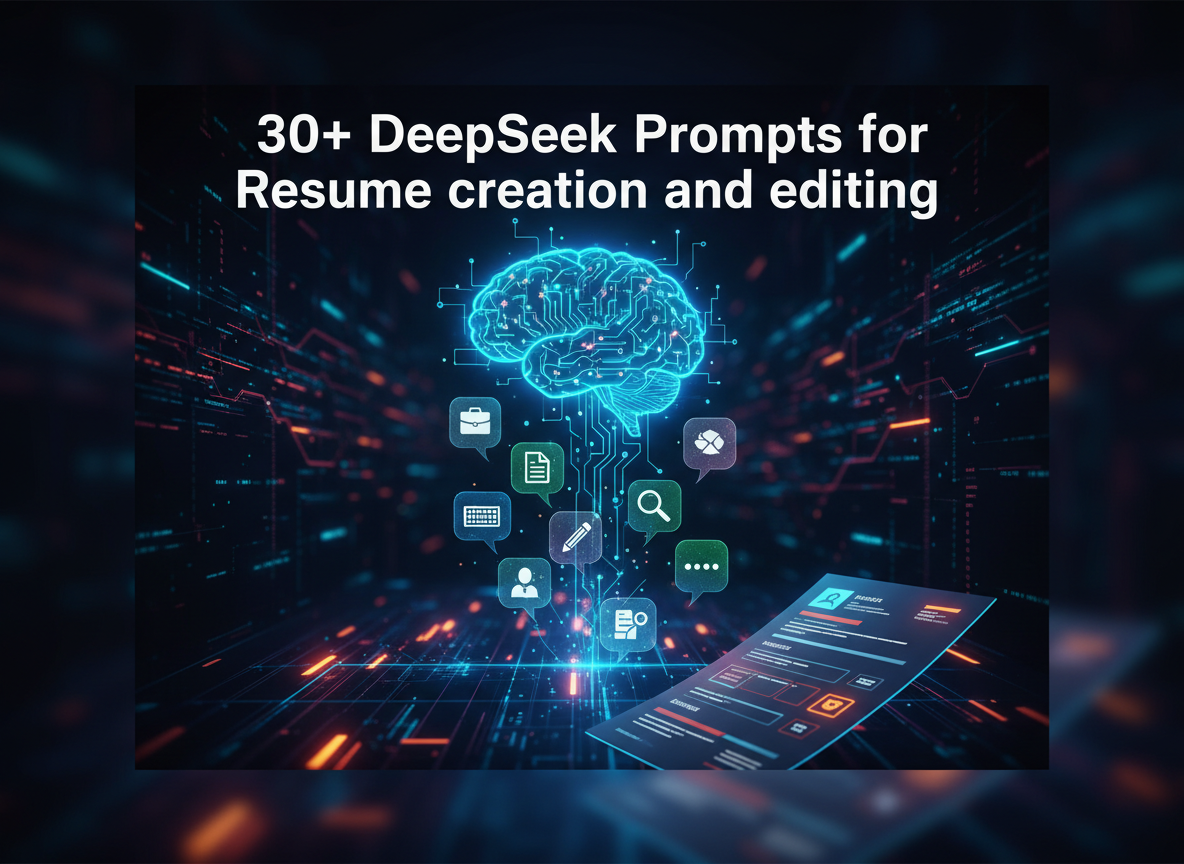Getting great portraits and photo edits can be easier than you think with Google Nano Banana Image generation AI. The Nano Banana platform offers a variety of ways to create images, and the right prompts make all the difference. This article provides you with over 50 Nano Banana prompts to enhance your portrait and photo editing projects, covering diverse subjects and styles. Whether you're aiming for professional portraits, fun family photos, or creative edits, these prompts will help you get started.
You can use Gemini app to generate images with watermarks or you can use our Nano Banana Image Generator to generate watermark free images.
A close up portrait of a woman with vibrant green eyes, soft natural lighting, serene expression.

How to write best Nano Banana Prompts
Nano Banana utilizes prompts to guide its image generation and editing processes. Prompts are simply text descriptions that tell the AI what you want to create. The more specific and descriptive your prompt, the better the results. Think of it as giving instructions to a very talented, but somewhat literal, artist.
Key Elements of an expert Prompt
To create outstanding images with Nano Banana, keep these elements in mind when writing your prompts:
- Subject: Clearly define who or what should be in the image (e.g., a young woman, a playful kitten, a cityscape).
- Action: Specify what the subject is doing (e.g., smiling, running, gazing at the sunset).
- Setting: Describe the environment or background (e.g., a sunny beach, a cozy cafe, a futuristic city).
- Style: Indicate the desired artistic style (e.g., photorealistic, impressionistic, cartoonish).
- Details: Add specific details to enhance the image (e.g., wearing a red dress, holding a bouquet of flowers, bathed in golden light).
Tips for Writing Better Prompts
Here are some extra tips to help you write Nano Banana prompts that yield amazing results:
- Be Specific: Avoid vague terms. Instead of “a nice picture,” try “a captivating portrait of a smiling woman with kind eyes.”
- Use Descriptive Language: Employ adjectives and adverbs to paint a vivid picture. Think about colors, textures, and emotions.
- Experiment: Don’t be afraid to try different prompts and variations to see what works best. The more you experiment, the better you’ll understand how Nano Banana interprets your instructions.
- Iterate: Refine your prompts based on the results you get. If something isn’t quite right, tweak the prompt and try again.
50+ Nano Banana Prompts for Portraits and Photo Editing
Here's a categorized list of prompts to get you started:
Nano Banana Prompts for Portraits
- A professional headshot of a man in his 30s, wearing a suit, smiling confidently, corporate background.

- A close up portrait of a woman with vibrant green eyes, soft natural lighting, serene expression.
- A candid shot of a child laughing joyfully, playing in a park, golden hour sunlight.
- A dramatic portrait of an elderly man with a weathered face, deep in thought, black and white.
- A fashionable portrait of a young woman with stylish clothing, urban background, striking pose.
- A whimsical portrait of a girl with braided hair, surrounded by flowers, dreamy atmosphere.
- A regal portrait of a woman in a gown, wearing jewelry, elegant setting.
- A vintage portrait of a couple in the 1950s, classic style, romantic mood.
- A futuristic portrait of a person with cybernetic enhancements, neon lighting, technological backdrop.
- A creative portrait of an artist with paint splattered on their face, holding a brush, artistic environment.
- A portrait of a musician playing a guitar on stage, concert lighting, energetic atmosphere.
- A portrait of an athlete in action, intense focus, dynamic pose.
- A portrait of a scientist in a laboratory, surrounded by equipment, curious expression.
- A portrait of a chef in a kitchen, holding a dish, proud smile.
- A portrait of a firefighter in uniform, standing in front of a fire truck, heroic stance.
-> Get Instant Access to the 50,000+ AI Mega Prompt Bundle with Resell Rights
Nano Banana Prompts for Couples
- A romantic photo of a couple holding hands on a beach at sunset, warm colors, loving gaze.

- A playful photo of a couple laughing together in a park, sunny day, carefree mood.
- A cozy photo of a couple cuddling by a fireplace, warm lighting, intimate moment.
- An adventurous photo of a couple hiking in the mountains, scenic view, sense of accomplishment.
- A stylish photo of a couple dressed in formal attire, elegant setting, sophisticated vibe.
- A fun photo of a couple dancing at a party, vibrant colors, energetic atmosphere.
- A sweet photo of a couple sharing a kiss under a starry sky, magical ambiance, romantic gesture.
- A nostalgic photo of a couple reminiscing over old photos, comfortable setting, sentimental mood.
- A modern photo of a couple working on their laptops side by side, home office, productive atmosphere.
- A creative photo of a couple painting together, artistic expressions, collaborative spirit.
Nano Banana Prompts for Family Photos
- A heartwarming photo of a family gathered around a dining table, sharing a meal, joyful expressions.
- A fun photo of a family playing games in the backyard, sunny day, laughter and smiles.
- A loving photo of a family hugging each other, expressing affection, close bond.
- An adventurous photo of a family exploring a forest, nature setting, sense of wonder.
- A festive photo of a family celebrating a holiday, decorated house, cheerful atmosphere.
- A relaxed photo of a family lounging on the couch, watching a movie, comfortable setting.
- A creative photo of a family making art together, colorful supplies, imaginative expressions.
- A scenic photo of a family posing in front of a landmark, beautiful backdrop, memorable moment.
- A casual photo of a family walking in a park, enjoying the outdoors, relaxed pace.
- A joyful photo of a family blowing bubbles, playful activity, lighthearted mood.
-> Get Instant Access to the 50,000+ AI Mega Prompt Bundle with Resell Rights
Nano Banana Prompts for Photo Editing
- Enhance the colors of a landscape photo, making the sky more vibrant and the grass greener.
- Remove blemishes from a portrait photo, creating a smooth and flawless complexion.
- Add a vintage filter to a photo, giving it a retro look and feel.
- Sharpen a blurry photo, making the details clearer and more defined.
- Adjust the lighting in a photo, brightening the shadows and reducing the highlights.
- Change the background of a photo, replacing it with a different scene or setting.
- Add special effects to a photo, such as bokeh, light flares, or motion blur.
- Create a collage of multiple photos, arranging them in an artistic and visually appealing way.
- Convert a color photo to black and white, emphasizing the textures and contrasts.
- Restore an old or damaged photo, repairing tears, scratches, and fading.
Nano Banana Prompts for Specific Styles
- A photorealistic portrait of a woman in a red dress, standing in a garden, natural lighting.
- An impressionistic portrait of a man with a beard, painted with soft brushstrokes, vibrant colors.
- A cartoonish portrait of a child with big eyes, bright colors, playful style.
- A minimalist portrait of a person in silhouette, against a plain background, simple and elegant.
- A surreal portrait of a woman floating in the sky, surrounded by clouds, dreamlike atmosphere.
- A cyberpunk portrait of a man with neon hair, wearing futuristic clothing, technological city background.
- A gothic portrait of a woman with dark makeup, wearing a black dress, mysterious ambiance.
- A steampunk portrait of a man with goggles and gears, wearing Victorian clothing, industrial setting.
- A fantasy portrait of a woman with elf ears, wearing a flowing gown, enchanted forest background.
- A pop art portrait of a person with bold colors and graphic elements, vibrant and energetic.

Optimizing Your Nano Banana Experience
Beyond crafting great prompts, several other factors can improve your Nano Banana experience. Experiment with different settings, learn from your results, and engage with the community.
Experimenting with Settings
Nano Banana often provides various settings that allow you to fine tune the image generation or editing process. These settings might include controls for:
- Resolution: Adjust the image size to suit your needs. Higher resolutions provide more detail but may take longer to generate.
- Detail Level: Control the amount of detail in the image. Higher detail levels can create more realistic images, while lower levels can produce more stylized results.
- Color Palette: Specify the range of colors to be used in the image. This can help you achieve a specific mood or aesthetic.
- Artistic Style: Choose from a range of artistic styles, such as photorealistic, impressionistic, or cartoonish.
By experimenting with these settings, you can customize your results and achieve the exact look you want.
Learning from Results
The best way to improve your Nano Banana skills is to learn from your results. Take note of what works and what doesn’t. Analyze the prompts that produce the best images and try to understand why they were so successful. Don’t be afraid to make mistakes and learn from them. Each attempt brings you closer to mastering the platform.
Engaging with the Community
Many Nano Banana users share their prompts and creations online. You can view the gallery here. Engaging with the community can provide you with valuable insights and inspiration. Look for forums, social media groups, or online galleries where users showcase their work. You can learn new techniques, discover helpful resources, and get feedback on your own creations.
Common Questions About Nano Banana Prompts
Here are some frequently asked questions about Nano Banana prompts:
- What makes a good Nano Banana prompt? A good prompt is specific, descriptive, and includes details about the subject, action, setting, and style.
- How long should a Nano Banana prompt be? There's no strict length requirement, but generally, longer and more detailed prompts tend to produce better results.
- Can I use the same prompt multiple times? Yes, but you may get slightly different results each time due to the AI's algorithms. Experimenting with slight variations can lead to interesting outcomes.
- Are there any limitations to what I can create with Nano Banana prompts? Nano Banana has certain content restrictions and guidelines, so avoid prompts that violate those rules.
- Where can I find more inspiration for Nano Banana prompts? Online communities, forums, and social media groups dedicated to AI art are great sources of inspiration.
Conclusion
Creating captivating portraits and photo edits with Nano Banana is all about crafting the right prompts. By understanding the key elements of an effective prompt, experimenting with different styles, and learning from your results, you can unlock the platform’s full potential. With the 50+ prompts provided in this article, you have a solid foundation to start creating stunning images. So go ahead, experiment, and have fun bringing your creative visions to life with Nano Banana.