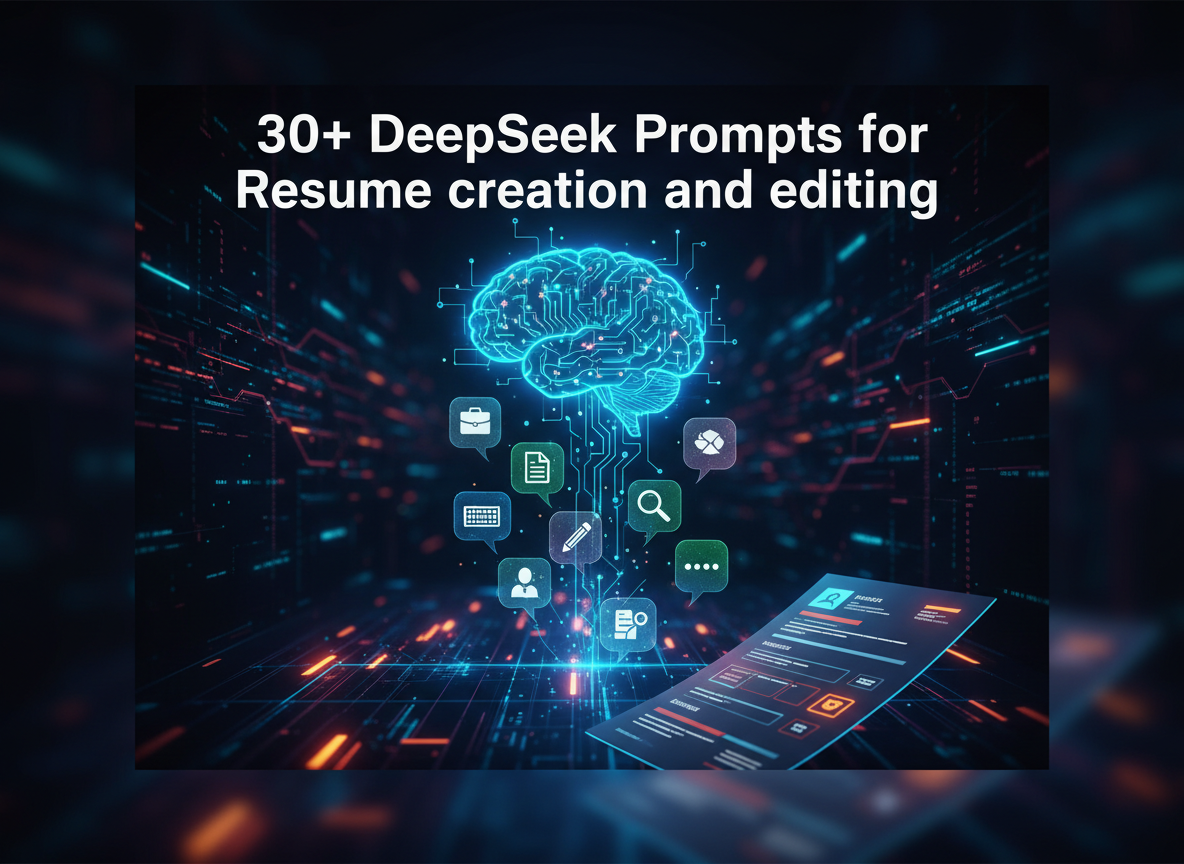Welcome to the best guide for prompting Sora 2. Whether you’re just getting started or trying to level up your video-AI prompting skills, this post will walk you through:
- What Sora 2 is (overview & context)
- Key API parameters
- Best practices in prompt design (prompt anatomy)
- Visual cues, motion & timing, lighting, color, audio & dialogue
- Iteration strategies with remix
- Prompt templates and more than 50 ready-to-use prompt examples
- Tips, pitfalls, and next steps
Let’s dive in.
1. About Sora 2 & Background
While this guide focuses on prompting techniques, it's helpful to frame what Sora 2 is and where it fits in the ecosystem.
Sora 2 is a video generation model (or pipeline) from OpenAI (or an associated service) capable of creating short video clips (4, 8, or 12 seconds) given a textual prompt (and optionally image inputs). The prompt describes what should happen in the video — subjects, environment, action, camera movement, lighting, style — while certain technical attributes (resolution, duration) are controlled via API parameters.
Because the prompt is not everything (some constraints have to be set via API arguments), and because video has many interacting dimensions (motion, framing, lighting, consistency, color, etc.), crafting effective prompts is both art and science.
This guide builds on the “Sora 2 Prompting Guide” (Oct 6, 2025) from Robin Koenig and Joanne Shin, elaborating, giving examples, and offering many prompt templates to help you get started.
2. Key API Parameters
Before writing prompts, you must understand which attributes must be set as API parameters and which you should put in the prompt itself. The prompt controls "what happens" in the frame; the API parameters control the video container (duration, resolution, model variant).
Here are the key parameters:
| Parameter | What It Controls | Value Format / Options | Notes |
|---|---|---|---|
| model | Which Sora variant you use | "sora-2" or "sora-2-pro" | Use the pro variant when you need more resolution options. |
| size | Resolution (width × height) | e.g. "1280x720", "720x1280", "1024x1792", "1792x1024" | The set of supported resolutions depends on the model. |
| seconds | Duration of the clip | "4", "8", or "12" | Default is "4" seconds |
| (optional) input_reference | Image input to anchor visuals | JPEG, PNG, or WebP | Use when you want a reference visual starting point |
Important: You can’t reliably override parameters like duration or resolution via prompt prose. If you write “make it a 10-second clip” in the prompt, that won’t work — you must set seconds = "10" (if supported). The prompt only describes subject, motion, style, etc.
Also, shorter clips (4 seconds) tend to produce more coherent results, while longer ones are more challenging. If your project allows it, you may generate multiple 4-second clips and stitch them in editing.
-> Get Instant Access to the 50,000+ AI Mega Prompt Bundle with Resell Rights
3. Prompt Anatomy: Building Blocks That Work
A strong prompt is like a director’s storyboard for an AI cinematographer. Let's break down the parts of what makes a good prompt, then explore how to combine them.
3.1 The Core Elements of a Prompt
A robust prompt typically includes (though not always every one):
- Scene description / setting — Where are we? What is the environment like?
- Character(s) / subject(s) — Who is in the scene, what do they look like, what props or costumes?
- Action beats — What does the subject do? Specify actions in steps or beats.
- Camera / framing / motion — How should the camera move or be framed?
- Mood / lighting / color palette — What is the lighting setup, color grade, atmosphere?
- Dialogue / audio cues — What is spoken? What ambient or diegetic sound is present?
- Style / aesthetic anchor — A shorthand hint like “’70s film noir,” “documentary,” “hand-painted,” etc.
- Optional constraints / special instructions — e.g. “no logos,” “avoid text overlays,” “film grain,” etc.
Advice on detail level:
- Less detail = more creative freedom. The model will fill gaps (and surprise you).
- More detail = more predictable control — but sometimes at the cost of creativity or coherence.
- Start simple, test, then layer in more detail as needed through iteration/remix.
3.2 Describing Multiple Shots / Sequence Prompts
If you want a continuous sequence of shots in one prompt, you can. Use clear separators between shot blocks. Each block should specify:
- A camera framing / move
- A subject action
- A lighting / color cue (if it changes)
For example:
Shot 1: wide shot, camera pans left → medium close-up; character walks from left to center.
Shot 2: over shoulder, slow zoom in; character raises hand, looks upward.
If transitions are subtle, the model may handle them. But often, the model struggles with too many transitions. In practice, many users generate shorter individual shots and stitch them in editing.
3.3 Example Simplified Prompts
-
Simple prompt (loose control):
In a twilight forest clearing, a fox steps forward, sniffs the air, and disappears into mist. Soft cinematic lighting, gentle crane-out. -
More controlled prompt:
In a misty forest clearing at dusk, a red fox emerges from left and steps three paces forward. The camera does a slow push-in from wide to close. Lighting: soft amber backlight, cool blue fill in shadows. Palette: teal, burnt orange, forest green.
Notice how the second describes more: action in beats, camera move, lighting, and palette. Use the degree of control you need.
4. Visual Cues, Motion & Timing, Lighting, Color, and Consistency
These are crucial levers to steer the result.
4.1 Visual Style / Aesthetic Anchors
A style cue early in the prompt helps the model interpret all subsequent visual instructions through that lens (pun intended). Examples:
- “Vintage 16mm film with grain and halation”
- “Hyper-realistic CGI with sharp contrast”
- “Hand-painted watercolor style”
- “Documentary, unpolished, natural lighting”
Tips:
- Use concrete imagery (e.g. “wet asphalt, neon sign reflections”) rather than vague adjectives.
- When citing color or materials, keep the list modest (3 to 5 colors) to maintain consistency.
- Be consistent across shots: reuse color anchors, lighting logic, and descriptive phrasing.
4.2 Camera / Motion / Timing
Movement is one of the hardest to get right. The more precise your timing cues, the better.
Good practice:
- Break actions into beats (small units, e.g. “step, pause, reach, turn”).
- Use specific counts: “takes four steps, pauses for 0.5s, then extends arm.”
- Limit to one camera motion per shot: e.g. “slow dolly in,” “tilt up,” or “pan right.”
- Don’t cram too many changes in one very short clip — simplicity often yields better results.
4.3 Lighting & Color Consistency
Lighting sets mood. But if lighting logic changes wildly between shots, your stitched edit will feel disjointed.
To maintain consistency:
- Describe both source and quality: “soft window light from camera left,” “cool rim from right side,” etc.
- Anchor your palette: mention dominant tones (e.g. amber, teal, sepia).
- Avoid contradictory terms (e.g. “bright sunlight” + “dark ambient”) unless you're describing a transition.
- Use modifiers like “diffuse,” “hard,” “soft shadow,” “rim light,” “bounce,” etc.
4.4 Using Image Input for Greater Control
When visual control is essential, supply an image reference as input_reference in your API call. This is especially powerful when:
- You have a specific character design or set design in mind
- You want consistent framing, costumes, or wardrobe
- You want the first frame to match exactly, and then describe what changes
The model treats the reference image as the anchor for the first moment and then extrapolates movement, lighting, etc., based on your prompt.
Tips:
- The image resolution should match the target video resolution.
- Use clean imagery (without watermarks or heavy compression).
- In your prompt, you can still override or tweak lighting, motion, or action after referencing the image.
In summary: image input grants tighter visual control, especially when style, character, or set matters.
5. Dialogue & Audio
Video with speech must synchronize carefully, especially in short clips.
5.1 Dialogue Best Practices
- Place dialogue in a clearly separated block (or label speakers).
- Keep lines short — 1 or 2 sentences is ideal for 4–8 second clips.
- Use consistent speaker labels (e.g. “Alice: …”, “Bob: …”) so the model can attach gestures.
- Don’t overload with rapid exchanges — pacing matters.
Example:
Dialogue:
- Narrator: “I remember the day it all changed.”
- Voice (echoing): “Change is coming.”
5.2 Ambient / Sound Cues
Even if silent, suggest one small cue: “distant wind,” “clock ticking,” “soft hum.” This gives a hint of rhythm or space.
If you want sound transitions (fade in, crossfade), it’s safer to leave audio mixing to post-editing — the model’s rendering of audio transitions is less reliable.
6. Iteration & Remixing Prompts
Because AI-generated video is still subject to variance, iteration is fundamental.
6.1 Remix — Nudging Changes
The remix functionality lets you take a generated video as a base, then issue tweaks in prompt form. For example:
“Same shot, change the color palette to crimson and gold.” “Same lighting, switch to 85 mm lens and reduce depth of field.” “Add gentle rain over the scene, same camera and action.”
This approach is powerful because you preserve what already works and only modify what you want to change.
6.2 Iteration Strategy
- Start with a simpler version of your desired shot.
- Generate multiple variations from that prompt (the model’s inherent variability is a feature).
- Pick a candidate that’s close.
- Remix / tweak one aspect (lighting, color, camera, action) and regenerate.
- Repeat until you converge.
If a shot consistently fails, simplify: reduce camera movement, simplify background, freeze motion. Then once you have a stable base, layer complexity back in gradually.
7. Prompt Templates & Structure Patterns
Below are reusable templates you can adapt for your use cases. After the templates, we’ll provide 50+ concrete prompt examples.
7.1 Prompt Template: Cinematic Single Shot
[Scene description — characters, environment, props, mood]
Cinematography:
Camera shot: [framing, angle, motion]
Lens / depth of field: [shallow / deep / tilt-shift etc.]
Lighting & palette:
Lighting: [key / fill / rim / ambient etc. and directions]
Palette anchors: [3 to 5 color words]
Actions:
- Step 1: …
- Step 2: …
- Step 3: … (optional)
Dialogue (if any):
- Speaker1: “…”
- Speaker2: “…”
Optional constraints: [e.g. “avoid signage,” “no text overlays,” “film grain,” etc.]
7.2 Prompt Template: Two-Shot Sequence
Shot 1:
Scene: [description]
Camera: [shot, motion]
Lighting & palette: [lighting setup, color anchors]
Action(s): [beat1, beat2]
Dialogue: … (optional)
Shot 2:
Scene: [if changed or continuation]
Camera: [framing, move]
Lighting & palette: [if changed]
Action(s): …
Dialogue: …
You can continue for 3+ shots similarly, but usually 1–2 shots per prompt is safer for coherence.
7.3 Prompt Template: Dialogue Focus
[Visual / setting description]
Camera: [framing, move if any]
Lighting & palette: [lighting directions, color anchors]
Dialogue:
- CharacterA: “…”
- CharacterB: “…”
Ambient cues: [e.g. “soft wind,” “city traffic noise,” etc.]
You can combine any of these as needed.
-> Get Instant Access to the 50,000+ AI Mega Prompt Bundle with Resell Rights
8. 50+ Prompt Examples for Sora 2
Below are over 50 prompts you can try immediately. Feel free to adjust names, colors, pacing, or style cues.
8.1 Prompts: Nature & Landscape
-
In a misty mountain valley at dawn, a deer emerges through low fog and steps slowly toward a stream. Camera: slow dolly in, depth of field shallow. Lighting: golden sunrise, cool blue shadows. Palette: amber, sage, slate.
-
A calm lake at twilight with still water reflecting pine trees. A small rowboat drifts in from left, then a person in silhouette stands and gazes. Camera: wide shot, slight push-in. Lighting: soft twilight, muted blues and purples.
-
A waterfall cascading over mossy rocks. Mist rises. Camera does a slow tilt up from base to top. Lighting: filtered sunbeams through tree canopy. Palette: emerald green, mist white, soft gold.
-
Wind-blown desert dunes under a sunset sky. A lone traveler in a hooded cloak walks across, leaving footprints. Camera: tracking, low angle. Lighting: warm gold rim, deep orange shadows.
-
A thunderstorm at sea: waves crash, lightning flickers. A lone sail floats. Camera: medium shot with shake, subtle handheld motion. Lighting: stark contrast, cool blues, flashes of white.
8.2 Prompts: Architectural / Urban
-
Neon-lit alley at night, rain slick pavement reflecting signs. A figure walks under an umbrella. Camera: slow crane down. Lighting: neon magenta, cyan, warm streetlamp glow.
-
Rooftop at sunrise overlooking city skyline. Silhouetted birds fly by. Camera: wide establishing, then subtle zoom in. Lighting: warm golden light, haze in distance.
-
Historic cathedral interior, sunbeams through stained glass casting colors. Camera pans across pews. Lighting: multicolor reflections (red, blue, amber), soft ambient light.
-
Futuristic city plaza, glass towers and holographic ads. A person in sleek clothing stands at center. Camera: 360° orbit. Lighting: cool whites and neon accents.
-
Modern minimalist white room with large windows. A single potted plant is in frame; wind causes leaves to flutter. Camera: slow push-in. Lighting: bright natural backlight, soft fill.
8.3 Prompts: Characters / Portraits
-
Close-up portrait of an elderly woman, weathered face, soft wrinkles. Camera: tight close-up. Lighting: Rembrandt style, soft key + fill. Palette: warm neutrals. Dialogue: (optional) “I remember when …”
-
A young dancer in mid-pirouette on a dark stage, spotlight overhead. Camera: circular arc movement. Lighting: spotlight + ambient fill. Palette: black, white, pale skin tone.
-
A robot seated at a wooden desk, tinkering with small gears. Camera: medium close-up. Lighting: ambient workshop light + tungsten rim. Palette: brass, rust, muted green. Dialogue: “I can fix this.”
-
Two friends sitting on a bench in an autumn park. Leaves fall around them. Camera: steady shot with slow dolly in. Lighting: late afternoon golden light. Dialogue:
- Friend A: “I missed this.”
- Friend B: “Me too.”
- A child releasing a paper lantern at twilight. Camera: overhead wide shot. Lighting: warm glow from lantern, cool dusk backdrop. Palette: orange, indigo, charcoal.
8.4 Prompts: Motion & Movement Focus
-
A speeding motorcycle races through a neon city street. Camera: trailing behind, slight shake. Lighting: neon reflection, wet road shimmer.
-
A flock of birds take flight from a barren tree. Camera: tilt up / pan. Lighting: sunrise, backlit wings. Palette: pale gold, deep blue.
-
A dancer leaps across a rooftop. Camera: slow follow. Lighting: twilight, subtle rim light. Dialogue: silent.
-
A paper plane glides indoors past bookshelves, eventually lands on an open journal. Camera: tracking movement, slight focus shift. Lighting: warm lamp + window daylight.
-
A time-lapse of clouds racing across mountains, sun breaking through. Camera: static wide. Lighting: changing sun rays.
8.5 Prompts: Fantasy / Sci-Fi
-
A glowing portal opens in a forest clearing. A hooded figure steps through. Camera: slow zoom. Lighting: portal casts blue glow, ambient forest tones.
-
A dragon’s eye close-up, pupil dilates. Camera: extreme close-up, slight jitter. Lighting: flickering fire reflections. Palette: ruby, charcoal, ember.
-
Floating islands in a pastel sky. Airships drift between them. Camera: wide pan. Lighting: soft dawn, pastel palette (peach, lavender, mint).
-
A sorcerer raises staff; magical energy crackles upward. Camera: low angle push-in. Lighting: bright magical glow (cyan, violet), ambient darkness.
-
Alien forest bioluminescent plants. A figure in a suit explores, torch flickers. Camera: dolly in. Lighting: neon greens, purples, deep shadows.
8.6 Prompts: Dialogue / Dramatic Scenes
- In a dim interrogation room: one side lit harsh, the other in shadow. Camera: medium close-up. Dialogue:
- Detective: “You lied.”
- Suspect: “Maybe I had to.”
- Detective: “We’ll find out.” Lighting: single overhead spot + bounce fill. Palette: cold blue, desaturated neutrals.
- At a quiet café at dawn, two lovers sit at a table near window. Camera: medium shot, slight cross-dolly. Dialogue:
- Person A: “I don’t know how to say this.”
- Person B: “Then say nothing. Just stay.” Lighting: warm morning light, slight lens flare.
- On a subway platform, two characters face each other from opposite sides. Camera: tracking center, then close-up. Dialogue:
- A: “I never left you.”
- B: “Then why did it feel like you did?” Lighting: harsh overhead lights + ambient station glow.
- In a war room lit by maps and monitors. People stand around table, tension heavy. Camera: slow push over table then cut to faces. Dialogue:
- Commander: “We move at dawn.”
- Officer: “Are you sure we’re ready?” Lighting: cold key, screen glow, ambient shadows.
- A lonely astronaut on a barren alien planet, speaking to a comms device. Camera: medium wide. Dialogue: “I miss Earth.” Lighting: harsh sun + subtle fill, deep desaturated tones.
8.7 Prompts: Everyday Life & Vignettes
-
A cup of coffee on a windowsill, steam curling. Camera: slow rack focus. Lighting: morning sun + interior fill. Dialogue: none (ambient: birds, wind).
-
A cat stretching and yawning on a sofa. Camera: close-up with slight dolly. Lighting: cozy interior lamp + daylight. Dialogue: none, maybe soft purr.
-
A baker pulls freshly baked loaves from an oven. Camera: medium close-up. Lighting: warm tungsten, soft fill. Dialogue (optional): “Fresh.”
-
A child draws with chalk on pavement. Camera: low angle, tracking hand. Lighting: afternoon golden. Dialogue: “Look, Mom!” (optional)
-
A musician tuning a violin in a quiet room. Camera: over-shoulder close-up. Lighting: soft diffused window light. Dialogue (optional): “One more string…”
8.8 Prompts: Surreal / Abstract
-
Floating orbs in a dark void, drifting and pulsating. Camera: slow orbit. Lighting: internal glows, subtle gradients. Palette: cyan, magenta, black.
-
A melting clock drips over a branch (Dalí style). Camera: close-up with slight zoom. Lighting: stark contrast, surreal shadows.
-
Walls breathing (expanding/contracting subtly). Camera: slow zoom in. Lighting: gentle ambient, eerie tone. Palette: muted neutrals + faint green.
-
A corridor of infinite mirrors; a figure steps in and reflections multiply. Camera: dolly forward. Lighting: soft ambient + rim. Palette: pale silver, mist blue.
-
A liquid mirror surface ripples, and characters emerge from it. Camera: pull back. Lighting: surreal glow, cool tones.
8.9 Prompts: Combined / Multi-shot Sequences
-
Two-shot sequence — sunrise wake-up:
Shot 1: A bedroom with window blinds; morning light filters in. Camera: dolly in. Lighting: warm early sun, soft fill. Action: blinds lift, light floods room.
Shot 2: Cut to a person sitting up in bed, stretching, turning toward window. Camera: medium close-up Dolly out. Dialogue (optional): “Good morning.” Palette: soft pastels and warm neutrals.
-
Two-shot sequence — chase and reveal:
Shot 1: A narrow corridor, footsteps echo, camera tracks behind silhouette. Lighting: dim, flickering lights. Shot 2: Corner turn, reveal the pursuer. Camera: whip pan + slow zoom. Dialogue: none. Lighting: harsh contrast.
-
Three-shot micro story — magic discovery:
Shot 1: A hand opens an old book on a table (static top-down). Shot 2: Glow emanates from pages; camera dolly in. Shot 3: Face reveals surprise. Dialogue (optional): “What is this?” Lighting: book glow, soft fill, ambient shadows. Palette: gold, charcoal, emerald.
-
Two-shot sequence — dance & freeze:
Shot 1: A dancer spins in midair under soft spotlight. Camera: slow orbit. Shot 2: The motion stops, freeze frame on elegant pose. Camera: push-in. Dialogue: none. Lighting: soft dramatic. Palette: black, white, blush.
8.10 Prompts: Style Experiments & Variations
-
In vintage film noir style (black & white, grain, film scratch), a detective smokes a cigarette under a streetlamp. Camera: tight medium shot. Dialogue: “Truth hides in shadows.” Lighting: strong contrast, harsh key, deep shadow.
-
In hand-painted watercolor style, a child runs across a meadow chasing butterflies. Camera: wide shot, slow push. Lighting: soft pastel, daylit. Palette: mint, pale yellow, blush.
-
In low-poly stylized 3D aesthetic, a robot walks across a futuristic cityscape. Camera: tracking. Lighting: cel-shading, minimal shadows. Palette: primary colors.
-
In surreal dream style, floating islands drift in clouds; a person steps across gaps. Camera: slow dolly. Lighting: soft diffuse, high contrast. Palette: pinks, purples, gold.
-
In a hyper-real cinematic style (HDR, high contrast), a car speeds down a winding road at dusk. Camera: trailing, shake. Lighting: warm highlights, sharp shadows. Palette: teal, orange, black.
-
In retro 80s VHS style, a teenager rides a bike past neon signs. Camera: handheld, slight glitch. Lighting: neon pink, cyan, dark shadows. Palette: magenta, cyan, indigo.
-
(Bonus) In paper cutout / stop-motion aesthetic, a puppet character walks in a diorama city. Camera: slight tilt, stop-motion stepping. Lighting: soft warm, slight vignette.
9. Tips, Pitfalls, and Advanced Insights
9.1 Start Simple, Then Layer Up
A frequent mistake is overloading the first prompt with too many instructions. Start broad, test, then add constraints. Use remix to incrementally refine.
9.2 Watch for Over-specification
If you say too many contradictory or highly specific things, the model may fail or degrade coherence. For instance, combining multiple camera movements, heavily conflicting lighting cues, or multitasking actions may confuse the model.
9.3 Keep Visual Anchors Consistent Across Shots
If you plan to stitch multiple generated clips, reuse your color palette anchors, lighting rules, and stylistic descriptors so that cuts feel natural.
9.4 Use the Model’s Variability to Your Advantage
Don’t expect repeating the same prompt to yield identical video. Sometimes the third or fourth variation is the one with life. Embrace the iteration.
9.5 When Dialogue Fails, Split It Out
If speech is garbled or unsynchronized, try making a silent visual version and overlay text or voice in post. Alternatively, make each line its own short clip.
9.6 Balance Creative Freedom vs. Control
You’ll often hit diminishing returns of detail. If adding a constraint reduces quality (e.g. “avoid lens flare” ruins the lighting), drop it or move it to remix stage.
9.7 Use Remix Wisely
Use remix for small, surgical changes. Large rewrites are better done with a fresh prompt or slight variant.
9.8 Reserve Certain Aspects for Post
Audio mixing, slow crossfades, exactly timed musical cues — often better handled in editing rather than relying on the model to do perfect audio transitions.
9.9 Consider Chaining Clips Instead of One Long Prompt
If your desired story is 20 seconds or more, break into 4–8 second shots. Prompt each shot, ensuring continuity cues (character, lighting, direction), then edit externally.
10. Sample Workflows & Putting It All Together
Here’s a possible workflow you might adopt when producing Sora 2 videos:
- Ideate your shot or scene. Rough sketch or storyboard.
- Choose your resolution and duration (API parameters).
- Write a base prompt with scene, action, and minimal constraints.
- Generate multiple variations (3–5 times).
- Select a promising result.
- Remix / iterate — change lighting, color, lens, action tweaks.
- If needed, split or chain into multiple clips.
- Export, stitch, overlay audio, polish in post.
Over time, you’ll build a personal library of prompt templates and favorite phrasing.
11. Which of These 50+ Prompts Should You Start With?
- If you're new, try a nature / landscape prompt (e.g. #1 or #3). They tend to be forgiving and visually appealing.
- If you care about character or dialogue, try a portrait / vignette or dramatic scene prompt (#11 or #26).
- If aesthetics intrigue you, experiment with style variation prompts (#45, #46, #48).
- Use remix to tune color, mood, or camera until the output feels aligned.
You don’t need to use them verbatim — customize names, context, color vocabulary, pacing, etc.
12. Conclusion & Final Thoughts
Prompting video models like Sora 2 is an emerging art. Unlike stable text generation, you must think in motion, framing, lighting, and time. This guide has given you the conceptual scaffolding — prompt anatomy, visual cues, iteration strategies — plus more than 50 concrete prompts you can use, remix, or adapt.
Here’s what you should take away:
- Always set resolution, duration, and model in your API call, not in the prompt.
- Think of prompts as creative briefs — leave space for variation.
- Use clear beats, camera directives, lighting cues, and palette anchors.
- Iterate: generate, pick, remix, refine.
- Start simple, then layer.
- Use image references when you need tighter visual control.
- Don’t hesitate to shift heavy tasks (audio, transitions) to post.